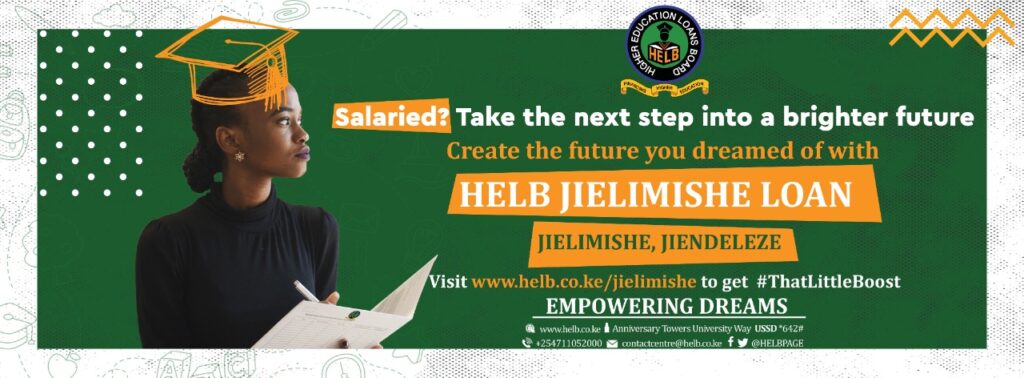Getting financial support for your ongoing higher education in Kenya can be streamlined by applying for subsequent Higher Education Loans Board (HELB) loans.
These guidelines in our article outline the steps for students looking to reapply for this loan and everything they need to know.
Eligibility for Subsequent HELB Loans
Subsequent HELB loans are available to students who have previously received HELB loans within the last three years, and are in good academic standing or have good academic records.
Application Methods
There are two main ways to apply: through the HELB mobile app and the HELB student portal.
Applying Through the HELB Mobile App
To apply for a HELB loan through the mobile app, you have to first register your details. Follow the steps below to do the registration:
- Download or upgrade the HELB App from the Google Play Store if you already have it.
- Register with a registered Safaricom number to generate a PIN
- Use the PIN generated to log in.
- Read, understand, and check the license agreement box to accept it.
- Enter your first name as it appears on your national ID card.
- Input your ID number
- Type in a valid email address to complete your registration.
- Locate and click on the “loans” tab and choose Degree.
- Click “apply” on the Undergraduate subsequent loan.
- Read and understand the process tutorial
- Also, read and understand the financial literacy guide.
Then to start off with the application process:
- Click on ‘Get Started’ to start the application process
- Input a valid phone number registered in your name
- Then type in your national ID number to verify
- Read and understand the HELB loan terms and conditions and click the agree button to proceed.
- Answer all the financial literacy questions, and click “proceed”.
- Choose your preferred loan payment option.
- Click on the requested loan to view and verify your loan details. Ensure they are correct.
- Click the “submit” button to complete the loan application. A pop-up message will appear on the screen to show that you have successfully applied for the HELB loan. The loan serial number will be displayed as well.
- Later on, you will start receiving notifications on tuition loans, awards, and disbursements of upkeep and bursary payments too.
Applying Through the HELB Student Portal
- Visit www.universitiesfund.go.ke or www.helb.co.ke websites, and click on “Student Portal”
- Enter your national ID
- If you don’t have a national ID, type in your KCSE Index number.
- Input a valid email address and password and click register.
- If the registration was successful, check your email (Inbox or Spam/ Junk) for a message to activate your account.
- Login after the email activation on your device
- Fill your profile with the correct information & Update your Biodata correctly
- Give consent to the collection of your personal data by ticking the box. But first, read through the consent form to understand why they are collecting your personal data.
- Fill in your residence address details and save to continue.
- Add your correct Secondary and Primary school’ details in the next field
- Also, input your University/College’s correct details.
- Fill in your parents’ details. Ensure they are correct
- Preview Information before submitting
- Click save/submit your scholarship/loan request.
For students with a National ID:
- After inputting the ID, consent to the processing of your personal data.
- Tick the box to accept the loan terms and conditions
- Update your guarantor information
- Provide loan payment information whether bank or mobile payment.
- Preview information and click submit.
Important Documents and Information
Be prepared to submit the following documents:
- A valid national ID
- KCSE Index number for those who don’t have a national ID
- Passport photograph
- Birth certificate
- University admission letter
- Secondary school sponsorship letter if you were sponsored
- They request other information like your email address
- Your residential address
- Your parent’s or guardian’s details
- Parents death certificate if they are dead
- Secondary school details
- University details
- Guarantor details
- And any other documents or information specified on the HELB platform.
Application Deadlines and Processing Time
Application deadlines for each subsequent application is always stated on their website. So adhere to the application deadlines provided on the HELB website.
The processing time can vary from student to student, but students should allow for several weeks to start getting notifications on tuition loans, awards and disbursements of upkeep and bursary payments.
Conclusion
Applying for a subsequent HELB loan involves understanding the current eligibility criteria, choosing a suitable application method(whether a mobile app or on the student portal), and preparing the necessary documents. The loan is only available for students who have previously received HELB loans within the last three years.
For detailed information and support, visit the HELB website or contact them on ContactCentre@helb.co.ke or call them on 0711052000. We recommend that you share this article with your peers to help them navigate their educational financing. Also, explore other Loanspot.io resources on managing student loans in Kenya.